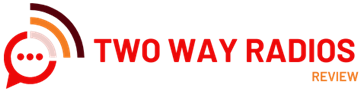Walkie Talkie Tricks
Walkie talkies are a great way to stay in touch with friends and family, especially when you’re out and about. But did you know that there are some tricks you can use to make your walkie talkie experience even better? Here are some of the best walkie talkie tricks that you should know.
1. Use a Repeater
A repeater is a device that can be used to extend the range of your walkie talkie. It works by receiving a signal from your walkie talkie and then retransmitting it at a higher power, allowing you to communicate over a much greater distance. This is especially useful if you’re trying to communicate with someone who is far away.
2. Use a CTCSS Tone
CTCSS stands for Continuous Tone Coded Squelch System. It’s a feature that can be used to reduce interference from other walkie talkies. By setting a CTCSS tone on your walkie talkie, you can ensure that only other walkie talkies with the same tone will be able to communicate with you. This is especially useful if you’re in a crowded area with lots of other walkie talkies.
3. Use a Scanner
A scanner is a device that can be used to scan for other walkie talkies in the area. This is especially useful if you’re trying to find someone who is using a walkie talkie but you don’t know their frequency. By using a scanner, you can quickly find the frequency of the person you’re trying to reach.
4. Use a Headset
Using a headset with your walkie talkie can make it much easier to communicate. It allows you to keep your hands free while you’re talking, and it also reduces the amount of background noise that can interfere with your conversation.
5. Use a Privacy Code
A privacy code is a feature that can be used to make sure that only people with the same code can communicate with you. This is especially useful if you’re trying to keep your conversations private.
Conclusion
Walkie talkies are a great way to stay in touch with friends and family, but there are some tricks you can use to make your experience even better. By using a repeater, a CTCSS tone, a scanner, a headset, and a privacy code, you can ensure that your conversations are clear and private. So the next time you’re using your walkie talkie, make sure to keep these tricks in mind!